Authorize.net Integration with Recurring Billing (Subscriptions)
We have enhanced our Authorize.net forms and Payment Integration to support Automated Recurring Billing™ (ARB), which is a convenient and easy-to-use tool for submitting and managing recurring, or subscription-based, transactions. To use this, navigate to the “Form->Payments” page, click on the “Authorize.net” tab, set the Payment Location setting to “On form” and check the”Enable Recurring Billing (subscriptions)” box. Then, specify the Recurring Subscription Schedule with the Time Between Billings (billing interval) and Number of Payments settings.
The Recurring Amount and the One-time fee can be set to either the “Total from form” (ie. the order total) or a “Fixed Amount” (which you can then specify). The form’s total amount must be used for either the recurring fee or the one-time fee, if not both.
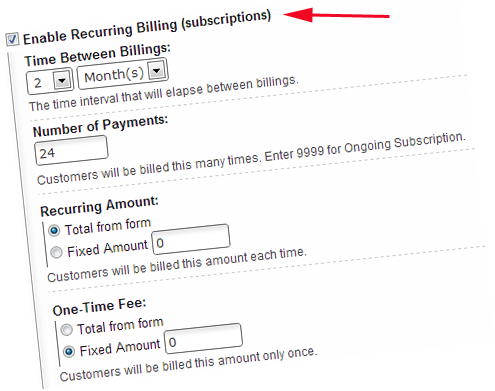
In the example above, a subscription will be created such that a recurring payment, equal to order total from the form, will start on
and would end on , after 24 successful payments.
If you want to see an example, check out our online recurring order form.