Review Your Forms to Start the New Year Right
The new year is the perfect time to review your online forms for new opportunities and performance optimizations. Some common places to analyze include:
- Form styles & new features
- Notifications
- Results
- Track & Connect
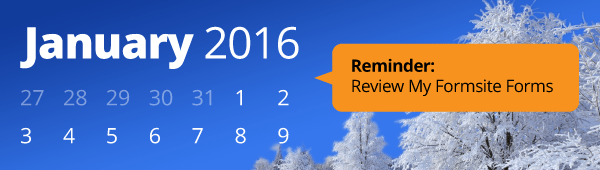
Form Styles & Features Review
Take a minute to view your forms to see that they look as good as they can. Fonts, colors, and overall styles will help your forms engage your visitors and add to your organization’s personality. This year we have added more styles and themes to enhance the appearance of your form. Go to the Look & Feel -> Themes page and see how your form looks with one of our new styles.
Looking at the form items, see if you can find ways to improve the user experience of your forms through some of this year’s new items and new settings:
- Zapier app connector
- Secure form badge
- Read-only fields
- Unique response fields
- Relative date settings
- Also look at your Heading items to see the new graphical settings available, including built-in background images, expanded font selection, item size and positioning settings.
Notifications
Review your notifications to make sure your messages are accurate to the season and/or year, and to see if there are opportunities for higher engagement with your form visitors. For example, do you have an auto-responder in place? If you’re asking for the email address, setting up an auto-responder is as easy as setting the Email Address item as the To field for the message.
Are you using the Conditional Logic for your notifications? You can create multiple messages that send to different recipients based on answers in the form. Another notification tip: Create a new email address that’s sole purpose is to collect every form response as a backup source. Then you can create a new notification to send to that address and never worry about accidentally deleting results.
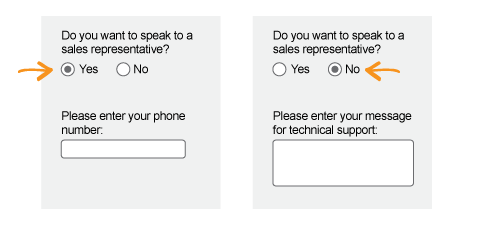
Results
The new year is a great time for results housekeeping, too. Take a minute to export your full results table (Results -> Export) for each of your forms and tuck it away on your computer as a snapshot of your form’s results as of Jan 1. We advise making regular backups anyway, and there’s no better time than the first of the year.
Also review your results table for any incomplete or failed transactions. Depending on your form’s core purpose, you may want to export the unsuccessful results for personal contact and follow-up or you may want to simply delete them to clean up your table. See our recent post about filtering your results.
Track & Connect
If you’re already tracking your form performance using an analytics tool like Google Analytics, now’s the time to review your form numbers. Key indicators include total number of visits, bounce rate, duration, and the referring source (ppc, organic, etc.).
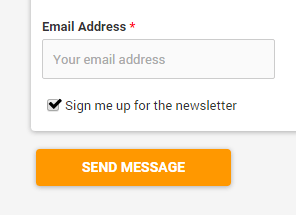 If you are not tracking your forms using Google Analytics, now is a great time to set that up. See how easy it is to track your form’s performance.
If you are not tracking your forms using Google Analytics, now is a great time to set that up. See how easy it is to track your form’s performance.
Also, if you do not have a Mass Email Permission item on your form, consider adding it to gain the explicit opt-in by your form visitors to receive emails from you. Take it a step further and set up your form’s Mailchimp integration to automate your email lists and messages and make the system work for you.
Let us know if you have any questions or comments about these or any other tasks and we’ll be happy to help.